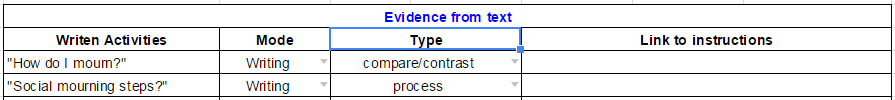During the director's meeting this fall, there were many questions generated around the CCRS. You can view all those wonderful questions, and the answers from the CCRS Coordinating Council and the state team Right Here.
Remember that this blog is also a great resource for sharing your questions and answers you have concerning Maine's CCRS implementation.
Thursday, November 20, 2014
Tuesday, November 4, 2014
ELA CCRS Checklist Instructions
ELA CCRS Shifts Checklist Released
It was very apparent at the CCRS Academy that English language arts teachers wanted a tool that helps teachers start thinking about the shifts in an easy "first step" way. After conferring with a number of ELA people, I have prepared a prototype for everyone to try and offer feedback. The prototype is linked on the maineccrs.org website under the training materials, but I offer a link here as well to save you a trip.
Please note that this tool is a first step. Complexity involves more than just finding a reading level for instance, but with this tool teachers can easily find and record EFL of the resources they hope to use. Additionally, this is a tool for just one activity or lesson. If people like the tool, I will create a second "Unit Plan" tool that will include 5 tabs for activities (identical to the Activity tab in the prototype) and the Unit Plan will include graphs and data to help the teacher identify how well the shifts are being met. More on that later. First of all here are the simple steps teachers need to follow to complete this form.
Getting Started
Start by visiting the maineccrs.org site, under the ME Teacher Trainer Resources (left column) and scroll down to session 4 to find the link to the ELA Lesson Plan Shifts Checklist. You will only be able to view the copy you see there, so you will need to go to "FILE - Make a copy" to make your own copy of this form.There are two tabs with this tool. The primary tab is the "Activity" tab. Here are the simple steps teachers will want to follow:
Sheet Instructions
1. Fill in the Activity description with a brief outline of what the students will be doing (keep it big picture) We can add a field for teachers to offer a full, detailed lesson plan link if we wish later.
2. Use the drop down to select the target EFL the activity is aiming to work with.
3. Teachers can then start listing resources students would be using. Note that this includes the title of the work, the EFL (see step 3a), and a link to the resource if it is digital,
3a. To find the EFL of a work you click on the second tab titled "EFL Level?"
- On this page, the title of the resource goes in the A column.
- If the text is digital, copy and paste a few paragraphs into column B. If it is not digital, you can type in a few paragraphs.
- At the top of column C is a link to a page where you can paste your text into a box to find the number of syllables. Note you only need to find the syllable count from this page. When you return to the spreadsheet enter in the number of syllables from your work.
- Poof, the spreadsheet does the number crunching and table look ups to determine the EFL level of that reading.
4. Returning back to the Activity tab, you will note there is another column (H) that houses drop downs so the teacher can easily indicate if the work is non fiction or fiction.
5. Finally the last part of the form allows teachers to start recording different activities or assignments students will engage in and how those assignments fit into the shifts.
- The Mode column is set up with a drop down to easily choose what action the learner will be engaged in.
- The Type column is set up with a drop down that includes the different types of writing learners will be demonstrating
- Finally there is a column for links to specific assignment instructions if the teacher has that available.
All feedback is welcome! Please don't be gentle as the goal is to collaboratively make a useful tool that gets teachers engaging in CCRS shifts in a painless and efficient way. All feedback can go to Ed Latham ( ohgeer@gmail.com ). Please be specific if you can (use cell names if necessary) so I can best attend to your suggestions. Of course you can always post to this blog your thoughts, dreams, and questions centered around this tool and process.
Subscribe to:
Posts (Atom)